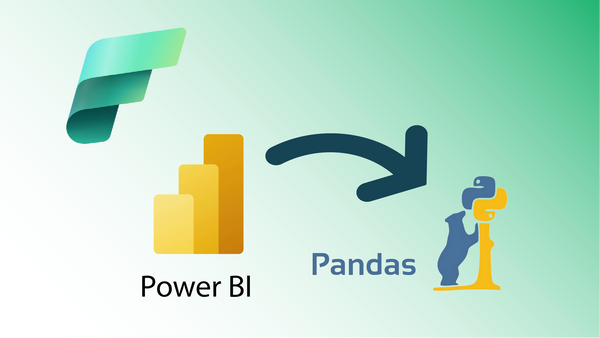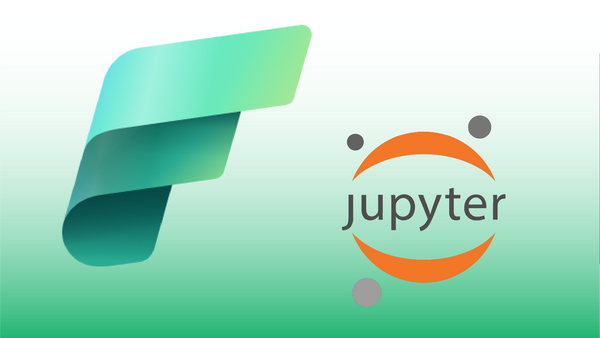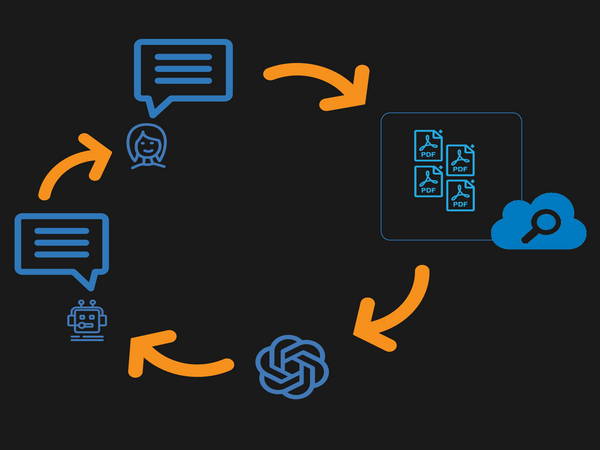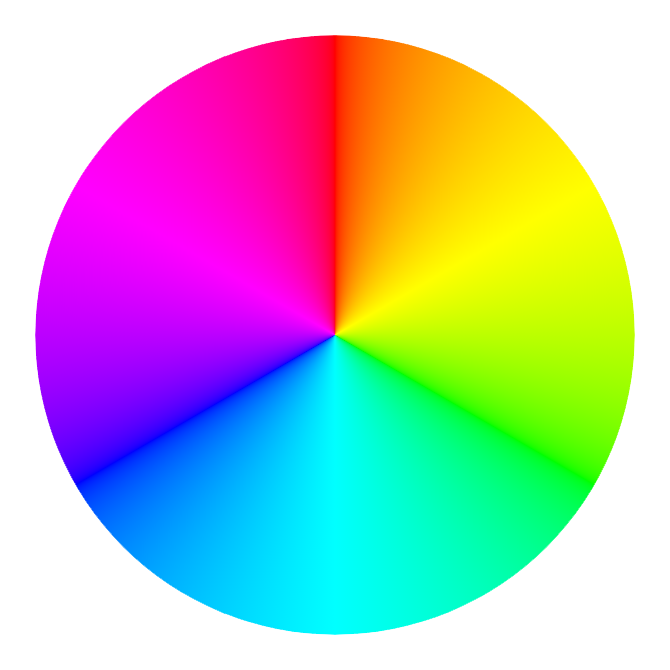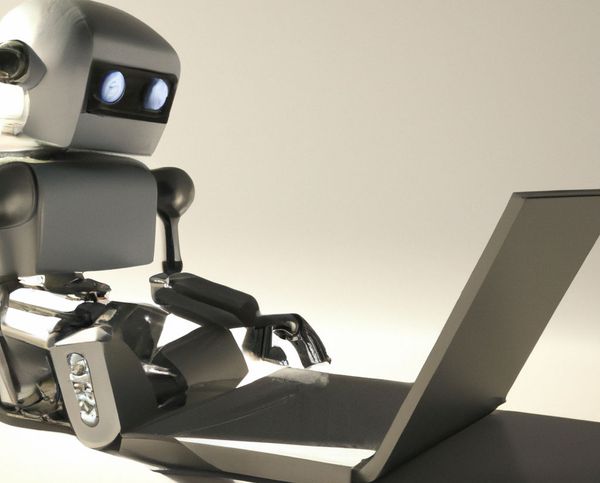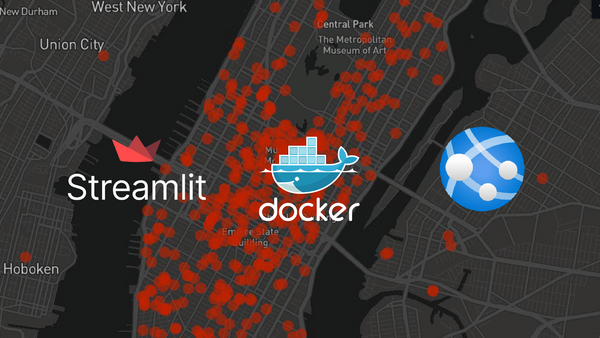
Publish a Streamlit Data App with Docker and Azure Container Registry
This post is an end-to-end tutorial showing how to containerize a Python-based Streamlit data app with Docker and publish it as an Internet-facing web app using Azure Container Registry and Azure App service.