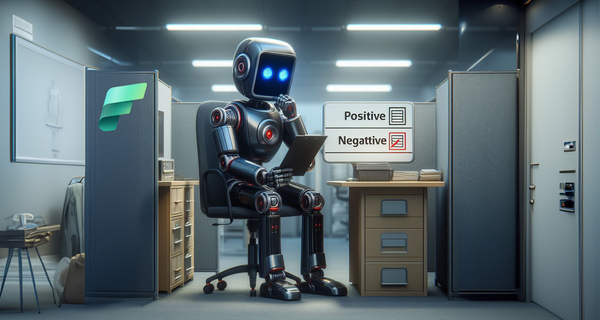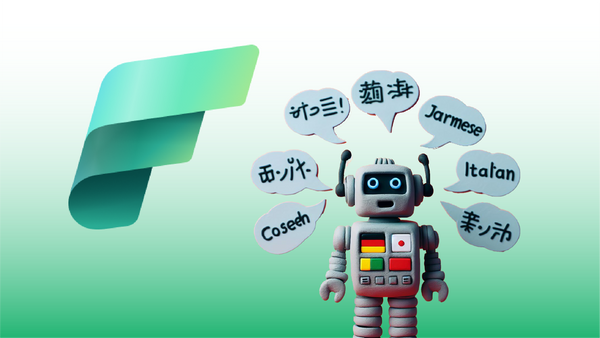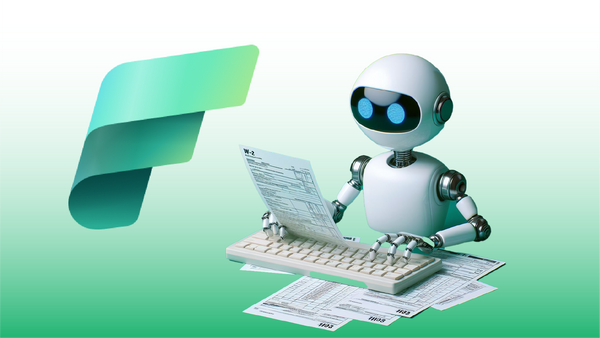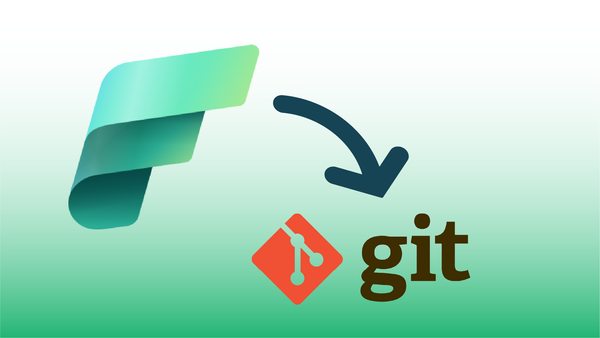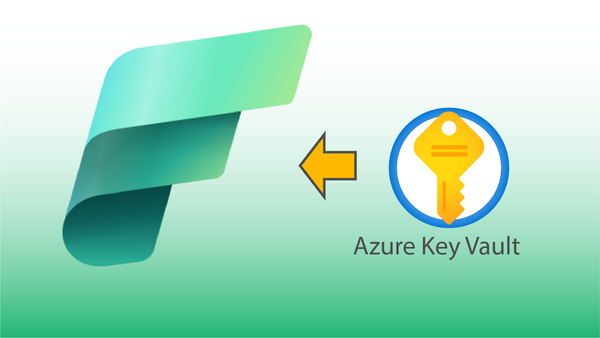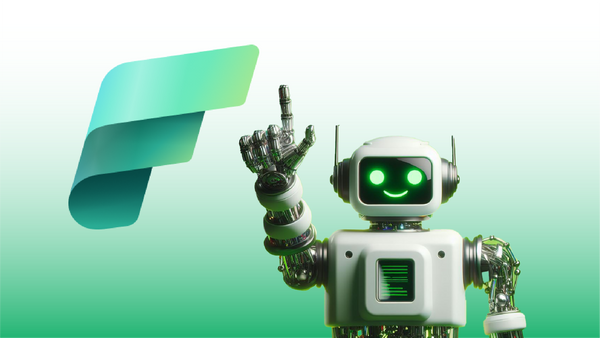
Unlocking Hidden Insights: Azure OpenAI Meets Fabric in Unstructured Data Analysis
Leverage Azure OpenAI in a Fabric Jupyter notebook to summarize user review data, securely store secrets in Azure Key Vault, and handle data in Fabric Lakehouse’s Delta tables.