Microsoft has been adding Copilot experiences to most of its consumer and business-facing applications and operating systems. Recently (as of this writing in December 2023), the company released a new Copilot experience specifically for Android users – Copilot for Android, available on the Google Play Store.
I downloaded the new app to a Samsung S21 Pro to check it out!
Installation
Installation was a breeze. The app is easily found on the Play Store, and installs very quickly.
Authentication
Signing in with a Microsoft Account is supported, but I didn't find it was required; I was able to use the app out-of-the-box. However, I did sign in with a consumer Microsoft ID, and a benefit of doing so was that I could access my sessions on my desktop browser, which is valuable. For example, I generated an image from a text prompt using Copilot for Android and was able to access it from my desktop browser later on when drafting this post.
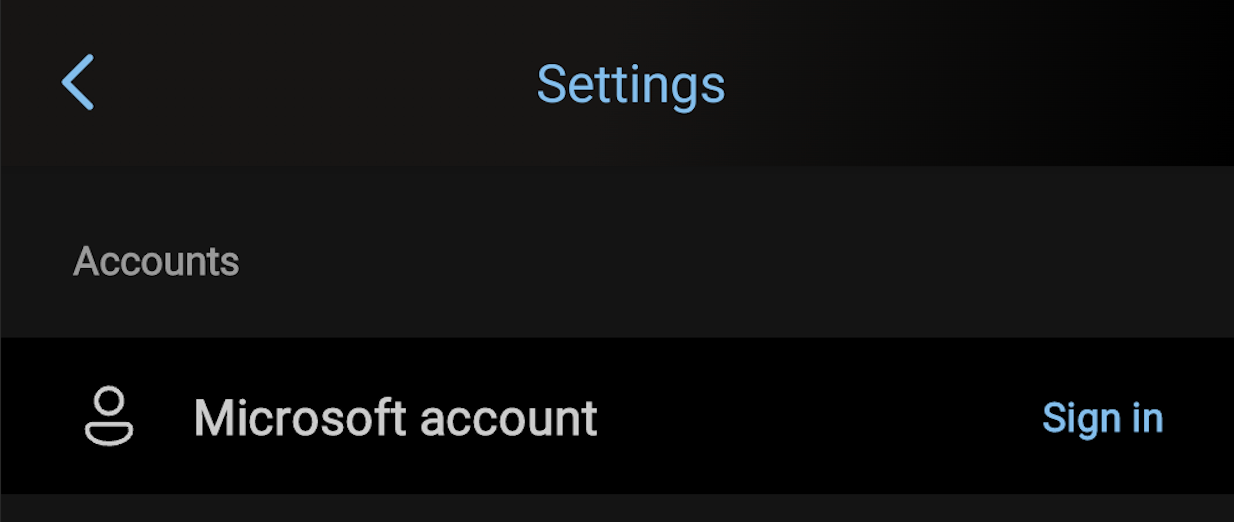
Prompt Input
Text prompt input was super simple, just as you would expect. But I used voice input for the most part--a feature I'm used when using OpenAI's excellent first-party iOS app. Asking Copilot for Android questions and consuming output was super-fast and easy...so much so that I doubt I'll ever use the keyboard with this app.
Model Accuracy
I found the model accuracy top-notch. I selected the option to use GPT-4 so could get better quality responses.
The responses seemed similar between iOS and Android, which I would expect since the two applications are using the same GPT4 LLM and Bing for web-based grounding data.
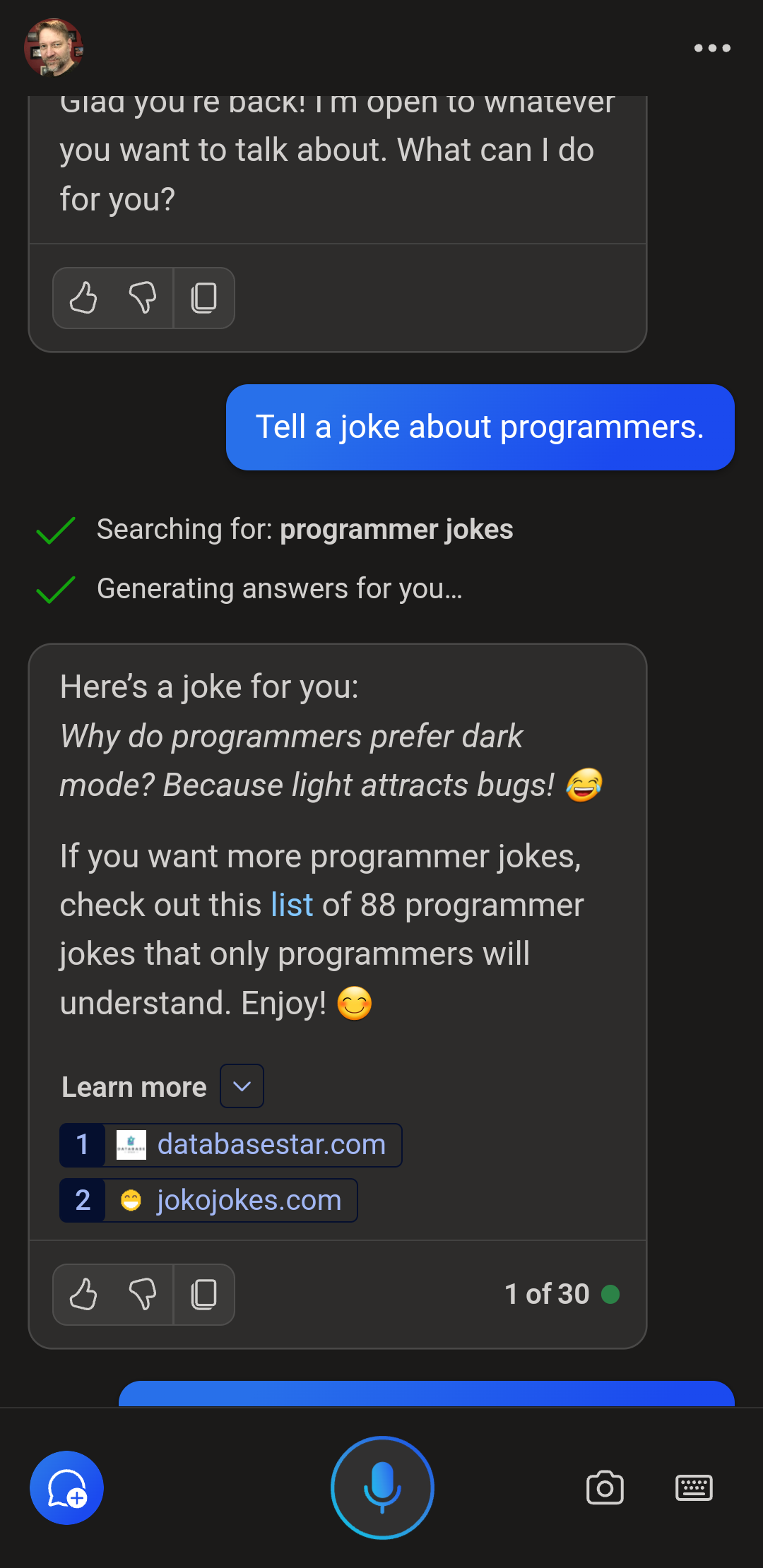
Comparison with Bing with GPT4 for iOS
While the iOS Copilot experience is embedded within the Bing search app, Microsoft released a dedicated Copilot app for Android instead.
When interacting with the actual GPT4 via the Copilot UI in iOS and Android, the two experiences are virtually identical. Even the UI buttons are the same.
Personally, I'd prefer having a Copilot app for iOS, and I wonder if Microsoft will resolve this inconsistency between iOS and Android in the future.
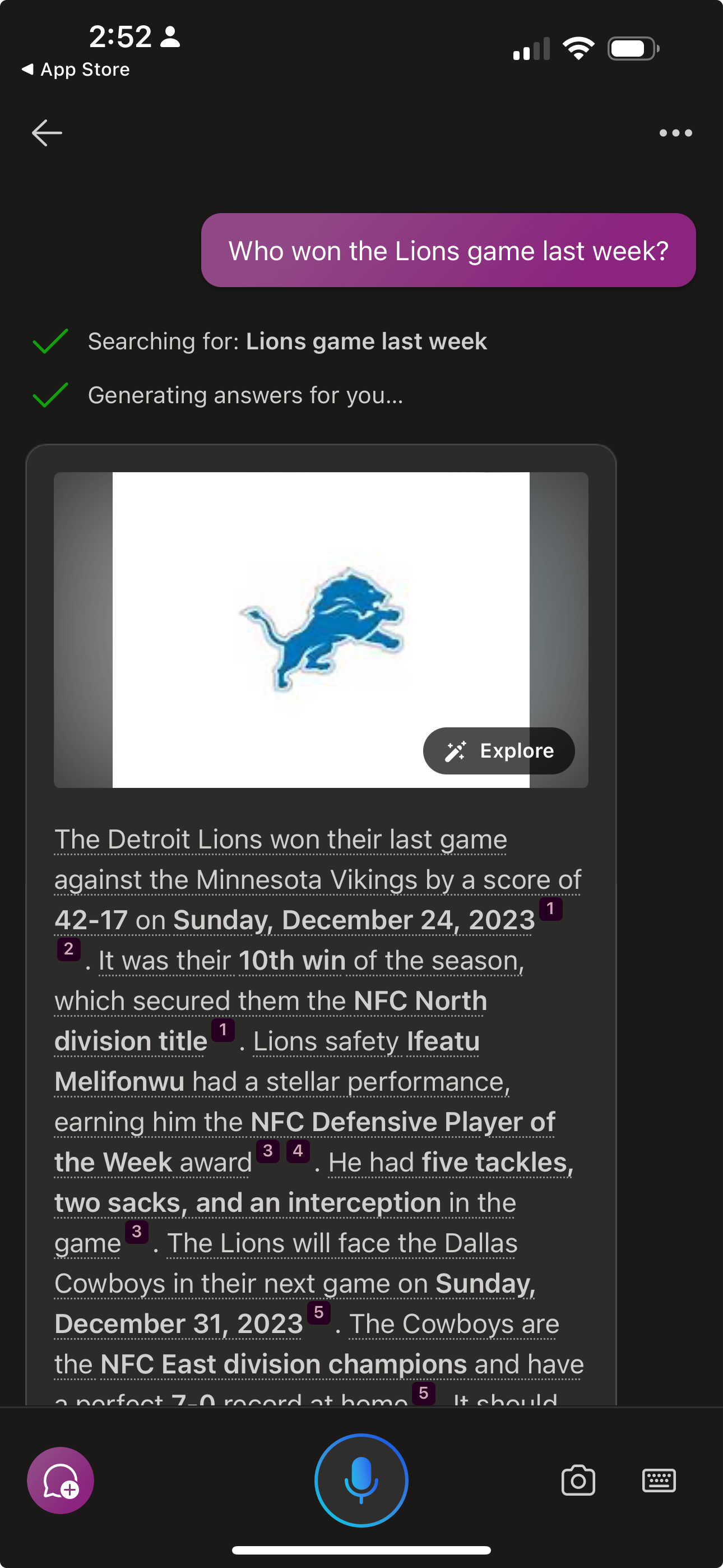
Comparison with OpenAI ChatGPT
I regularly use ChatGPT for iOS, and when comparing the Microsoft and OpenAI apps, I find that, generally speaking, responses are basically the same between all three of these apps. This isn't surprising--again, ChatGPT uses GPT4 like the Microsoft apps, and when ChatGPT needs to reference current web data, it also uses Bing as the search engine.
The ChatGPT UI is quite different though, as the OpenAI designers chose a cleaner UI and doesn't embellish responses with additional details that weren't requested the way Microsoft's apps do.
For example, when asking, "Who won the Lions game last week?", ChatGPT simply states who won the game--I didn't ask for the score, and it doesn't provide it. On the other hand, the Microsoft apps state who won, what the score was, what the significance of the game was (a division title), who were the standout players, who the Lions pay next week, and so on.
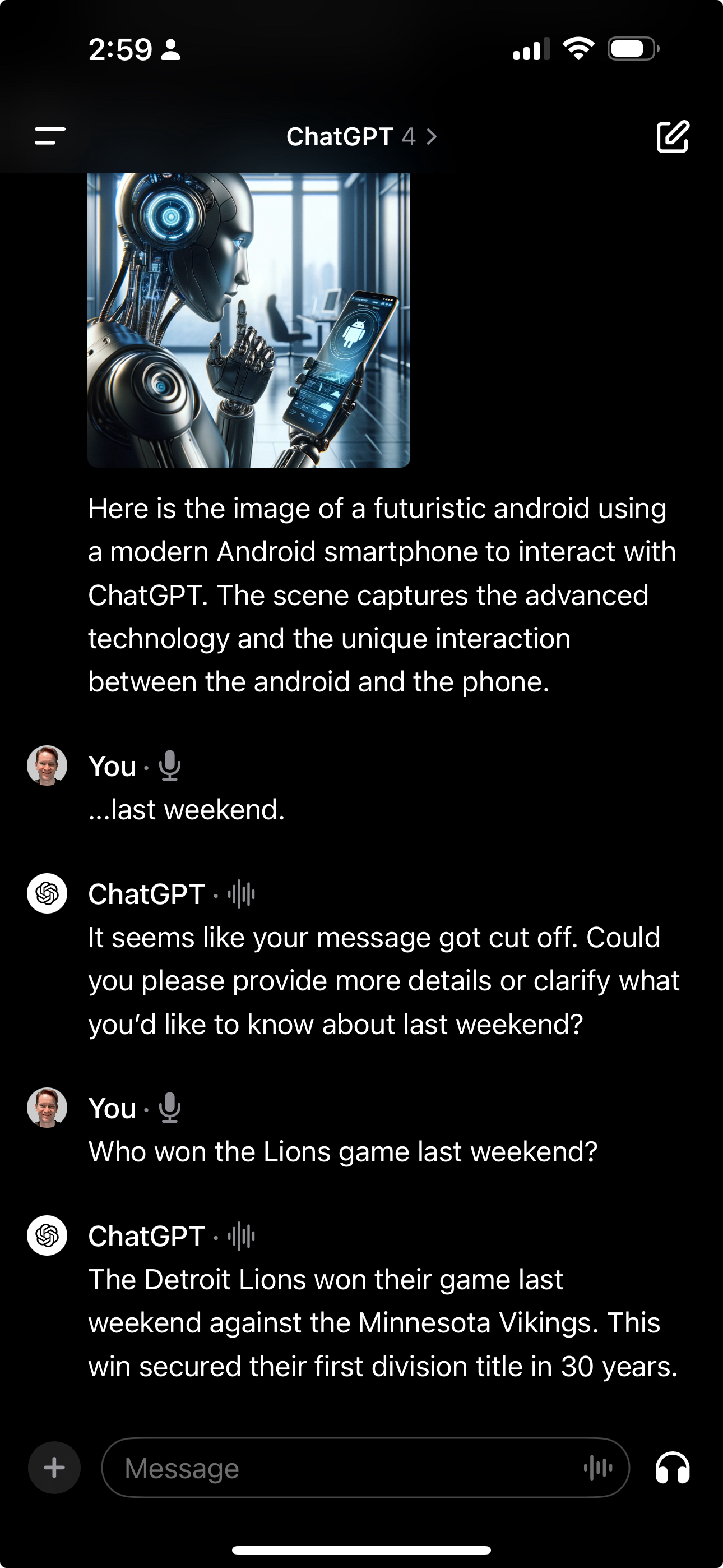
Image Generation
I found image generation between Copilot for Android and ChatGPT for iOS to be similar. Sometimes I preferred the Copilot images, and other times I preferred the ChatGPT images.
I have a sense that they both are using similar (and possibly identical) backend image generation models, and as always with image generation the creativity setting is very high so the same prompt will generate a different output even against the same model, so it's difficult to do head-to-head comparisons objectively.
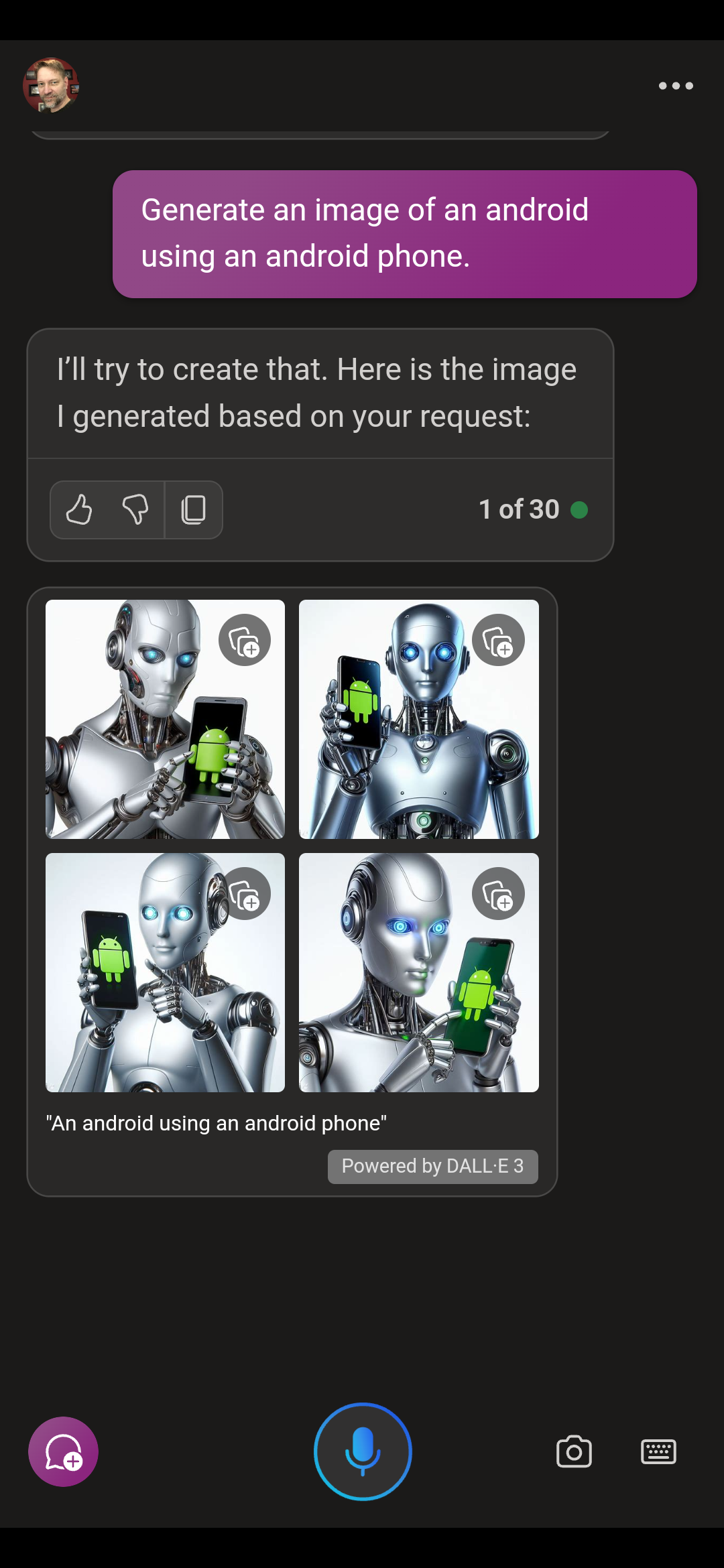
Summary
In summary, I think Microsoft has created a winner with Copilot for Android. It's tightly focused as a GPT chatbot, has excellent support for spoken input and output, and image generation that's very good.
Comparing to OpenAI's ChatGPT for iOS, I find all three apps very similar, and I think each app can satisfy most users. Where I see differences:
- Subjectively I prefer OpenAI's current approach to keep the UI simple and not to provide more information than was asked when generating prompts
- For users that like Microsoft's "search engine" approach that provides a larger set of information around the core question--Bing iOS and Copilot Android are the way to go.
- Microsoft's apps also are tightly integrated with Microsoft IDs--so content created on your phone are available in the desktop. This is true for ChatGPT as well--but the integration will be slightly less given that ChatGPT is a separate service.
- Microsoft's offerings including GPT4 are free, while using ChatGPT with GPT4 requires a separate monthly subscription.
If you use Android, you really can't go wrong having Microsoft Copilot installed on your phone. Download it on the Android Play Store.



